Get in Touch.
We’re here to help with your financial needs!
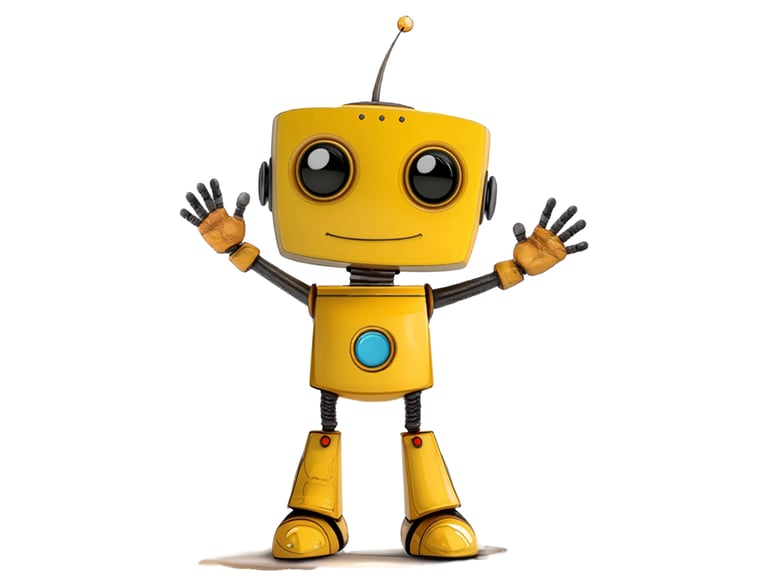
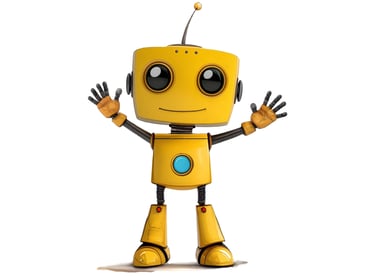
Frequently Asked Questions: coming soon
What is a bucket?
A bucket in Otto is a category where you can group related expenses. For example, you might have a bucket for 'Business Expenses' or 'House Renovations' or 'Trip to Italy' to manage specific types of expenses together.
What is the difference between My Buckets and Joined Buckets?
'My Buckets' are the ones you've created and manage. 'Joined Buckets' are those created by others that you've been given access to, allowing you to contribute or view expenses based on permissions set by the creator.
How many buckets can I have?
There is no set limit to the number of buckets in Otto. You can create as many as you need to effectively manage your different types of expenses. The number of records you can add into your buckets is determined by how many credits you have paid for.
What are credits used for?
Credits are used for adding recorded entries—like scanning receipts, adding invoices, using AI voice, or exporting reports.
What happens when I run out of credits?
You can still view your buckets, but to add more records or use AI features, you’ll need to top up credits.
How does Otto read my receipts?
Otto uses AI to scan and extract details from your receipts. You can edit the info before saving.
Is my data safe?
Yes, protecting your data is our top priority. We use industry-standard security practices (GDPR) to keep your information safe. Your personal and financial data is never sold or shared with third parties for marketing purposes. For full details, please review our Privacy Policy and Terms of Use.
How do I delete my account?
You can permanently delete your Otto account and all associated data at any time directly within the app. Please be aware that this action is irreversible.
To delete your account:
1. Open the Otto app and log in.
2. Go to the Profile & Settings page (the icon on the far right of the bottom navigation bar).
3. Scroll to the bottom of the page.
4. Tap the "Delete Account" button and follow the confirmation prompts.
This process will permanently remove all of your buckets, expenses, invoices, and other data associated with your account.
How do I reset my password?
If you've forgotten your password, you can easily reset it from the login screen.
1. Open the Otto app.
2. On the sign-in page, tap the "Forgot Password?" link.
3. Enter the email address associated with your Otto account.
4. We will send a secure password reset link to your email address. Follow the instructions in the email to set a new password.
How do I stop push notifications?
Just go to your mobile settings and select the App - there you can disable the push notifications! (Note: Your important reminders will be disabled - they will still appear in messages)
Can I generate invoices or receipts?
Yes. You can create invoices or receipts using saved customer and product details.
Can I search or filter my expenses?
Yes. You can filter by date, category, amount, or keyword inside each bucket.
Can I recover deleted items?
No. Deleted buckets and records cannot be recovered. Export & save important data before deleting.
Can I switch languages or currencies?
Otto supports multiple currencies in the same bucket. Language switching is not yet available.
Can I export my bucket records?
Yes, you can export the expenses recorded in each bucket. Otto allows you to export data in Excel and PDF formats, which can be useful for accounting or archival purposes.
Can I record expenses in different currencies in the same bucket?
Yes. A bucket has a default currency which is the displayed amounts, but each expense can be recorded in different currencies and you can view those within the buckets. When an expense is recorded the correct exchange rate of the day of the expense is used to convert the amount.
How do I share a bucket with others?
To share a bucket, go to the bucket and click the Share button. Click the email icon to sent an email to your contact(s) to invite them into your bucket.
Can I edit a bucket after creating it?
Yes, you can edit the details of a bucket at any time. This includes changing the name, default currency, VAT %, and background colour.
How do I add a new expense to a bucket?
To add a new expense, open the desired bucket and tap the 'Add Expense' button. You can either capture the record automatically from an image in your Phone's Gallery, or take a photo of a receipt. You also will be given the option to upload an Excel or Speak to Otto to log in an expense verbally.
Can I access my buckets on multiple devices?
Yes, Otto can be accessed by multiple mobile devices. However, at this point in time Otto cannot be accessed on your Desktop.
What should I do if I spot an error in my expense records?
If you notice an error in your recorded expenses, you can easily edit the entry by navigating to the specific expense in the bucket and selecting the option to edit. Make the necessary corrections and save the updated details. (AI can make mistakes so please do check your details)
